Trinity
Администратор
- Регистрация
- 10.07.21
- Сообщения
- 34.309
- Реакции
- 511.475
[Giorgio Macellari] Motion Design with Unreal Engine 5 (2023)

Описание:
Материал на английском языке
In this course, Giorgio teaches you how to use Unreal Engine 5 and its new, innovative features for modeling and illumination, and guides you through every step of designing an animation project from scratch. Learn how to put your ideas into motion and create a colorful, animated video.
Begin with an overview of the final project, install Unreal Engine 5 on your computer, and explore the interface.
Learn how to work with the program's main features before seeing the latest additions, like the new modeling mode and the new illumination system called Lumen.
Once you've got the basics, it's time to plan out your project. Put together a mood board to gather ideas and create a storyboard to give your project direction.
Next, Giorgio teaches you how to model different objects, arrange them in your scene, and add the perfect lighting.
He also shows you how to animate your objects and manage multiple cameras. Finish up the course with the post-production phase. Make some final adjustments to your project and render it into a fun and colorful animated bumper.
Подробнее:

Описание:
Материал на английском языке
Explore the potential of Unreal Engine 5 and learn how to use the software for logo animation
According to motion designer Giorgio Macellari, Unreal Engine 5 is so much more than a video game engine, it's a powerful program for creating virtual worlds that gives the designer unmatched artistic control. In short, it's the perfect all-in-one tool for 3D animation projects and bringing your ideas to life. Giorgio has worked with major Italian TV networks like MTV and All Music, and directed Dreadful Bond, a video game and short film created in collaboration with Dario Argento.In this course, Giorgio teaches you how to use Unreal Engine 5 and its new, innovative features for modeling and illumination, and guides you through every step of designing an animation project from scratch. Learn how to put your ideas into motion and create a colorful, animated video.
What will you learn in this online course?
COURSE TABLE OF CONTENTS
- U1 - Introduction
- U2 - Introduction to Unreal Engine 5
- U3 - Development of the Bumper
- U4 - Modeling and Lighting
- U5 - Animation
- U6 - Final Touches
- FP - Final project
Begin with an overview of the final project, install Unreal Engine 5 on your computer, and explore the interface.
Learn how to work with the program's main features before seeing the latest additions, like the new modeling mode and the new illumination system called Lumen.
Once you've got the basics, it's time to plan out your project. Put together a mood board to gather ideas and create a storyboard to give your project direction.
Next, Giorgio teaches you how to model different objects, arrange them in your scene, and add the perfect lighting.
He also shows you how to animate your objects and manage multiple cameras. Finish up the course with the post-production phase. Make some final adjustments to your project and render it into a fun and colorful animated bumper.
What is this course's project?
Create a bumper, an animation about 12 seconds long, to use as the intro to a video for a hypothetical client.Who is this online course for?
Anyone who wants to broaden their skills and knowledge of Unreal Engine 5 for motion design projects.Requirements and materials
Although your teacher explains the latest features, you need a working knowledge of Unreal Engine to take this course. All you need in the way of materials is a computer and Unreal Engine 5, which you can download for free.
Для просмотра ссылок необходимо выполнить
Вход или Регистрация
Подробнее:
Скачать:Для просмотра ссылок необходимо выполнить Вход или Регистрация
Для просмотра скрытого содержимого вы должны войти или зарегистрироваться.
Последнее редактирование модератором: